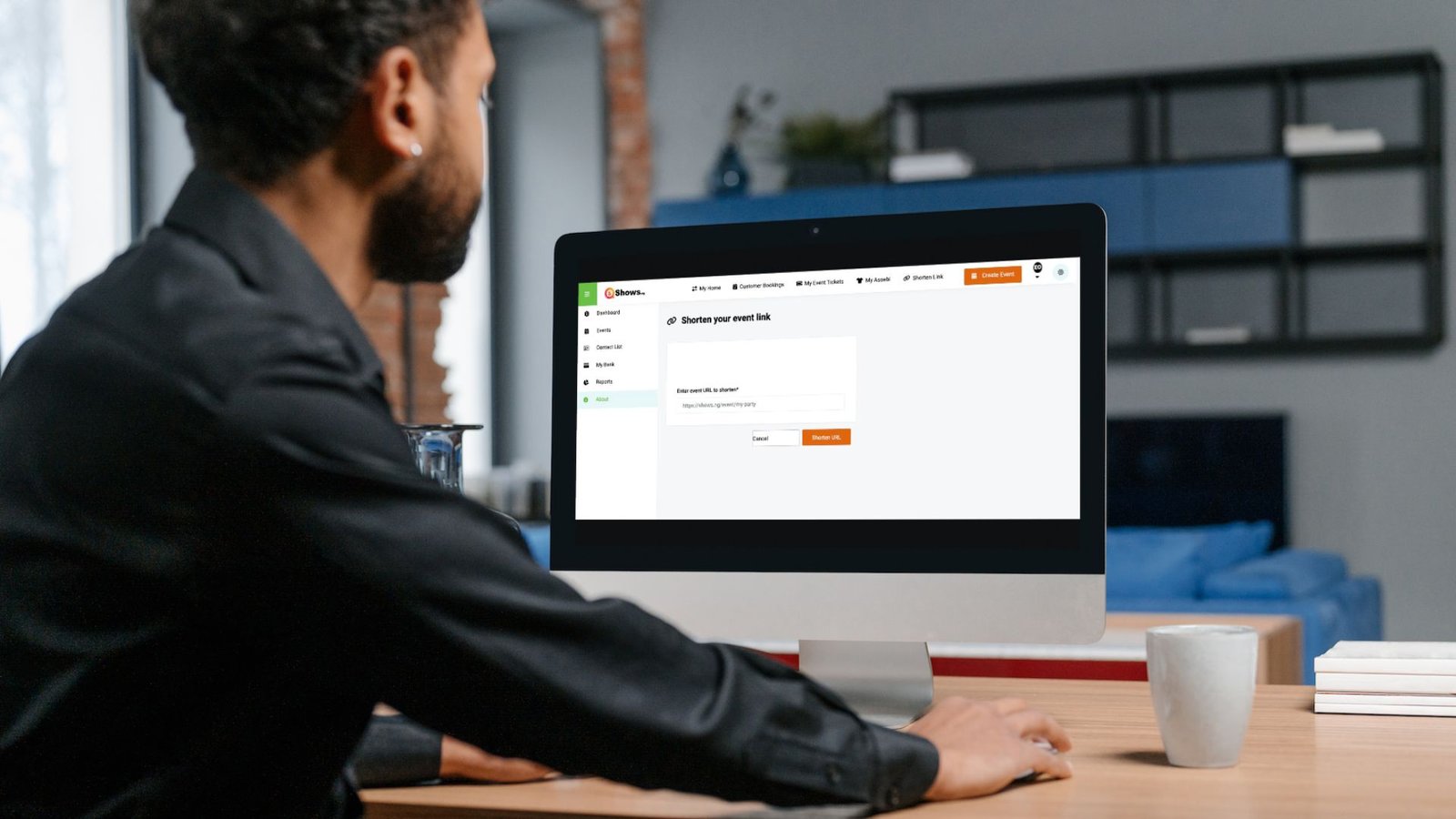
Make sharing your event link easier by using Cluxy's URL shortening feature. Follow these steps:
Option A:
Simply go to the shorten link page
Option B:
- Log in to Your Organizer's Dashboard:
- Access your Cluxy account and navigate to your organizer's dashboard.
- Find the "Shorten Link" Button:
- Look for the "Shorten Link" button at the top right corner of your dashboard. If you're on a PC, you may need to locate it within the menu options.
- Shorten Your Event Link:
- Copy your event link and paste it into the provided field.
- Click "Shorten URL" to generate a shorter, more user-friendly link.
Your shortened link is now ready to use, making it easier to include in event artworks and share with potential attendees.