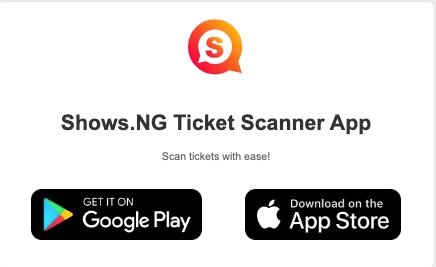
You won’t believe how easy it is to confirm tickets using shows scanner app.
Let me show you.
First, Go to shows.ng homepage and scroll all the way down to the footer Locate shows.ng ticket scanner button and click on it.
CLICK HERE TO DOWNLOAD TICKET SCANNER APP

Once you click on it, you will see a page where you can select where you want to download it. Whether on Google Playstore or AppStore depending on the phone you’re using.
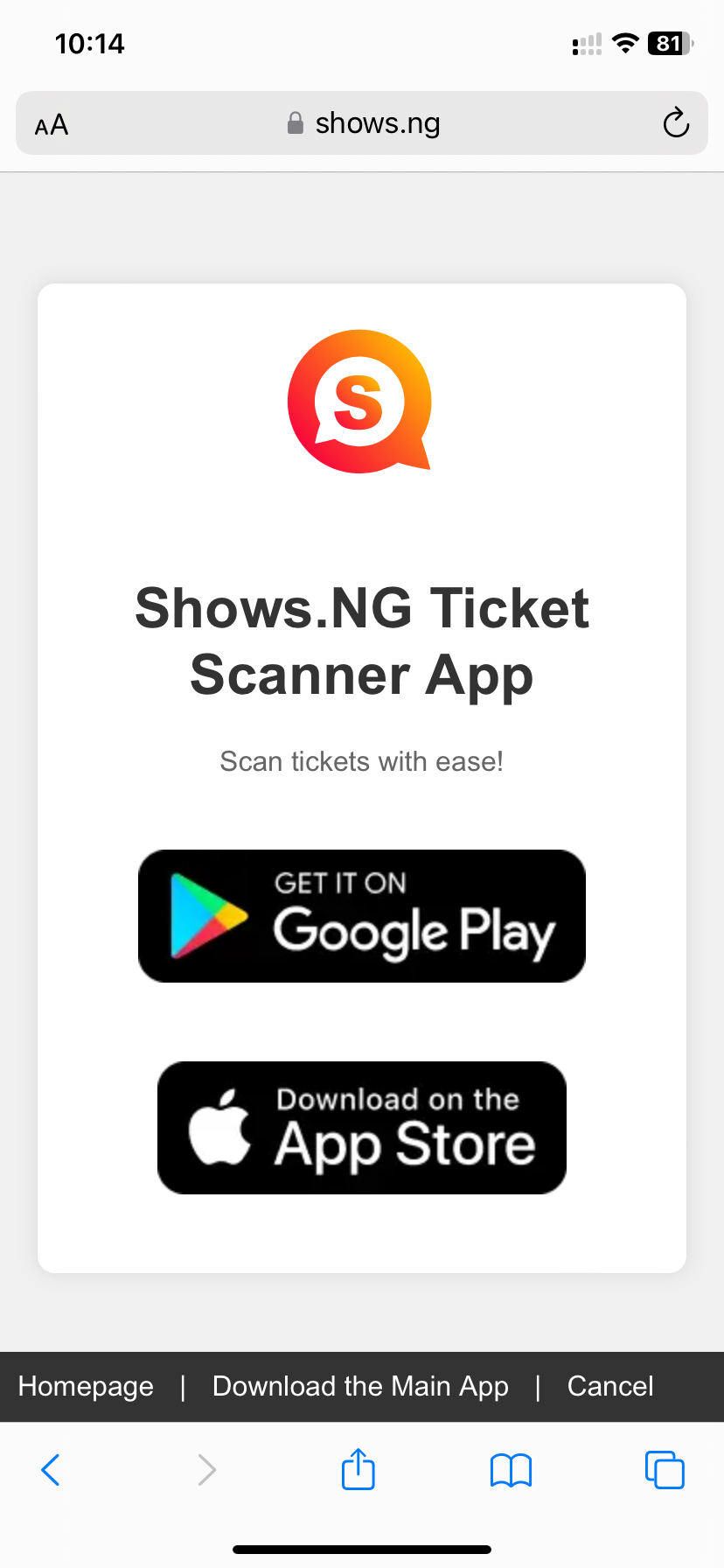
Click on any of them and download the scanner app. To download the scanner app CLICK HERE
So if you want to confirm a ticket You can simply ask the attendee to show you the ticket on their phone.
Open the scanner app and scan the barcode on their ticket The scanner will automatically bring out the details of the ticket if it’s valid.