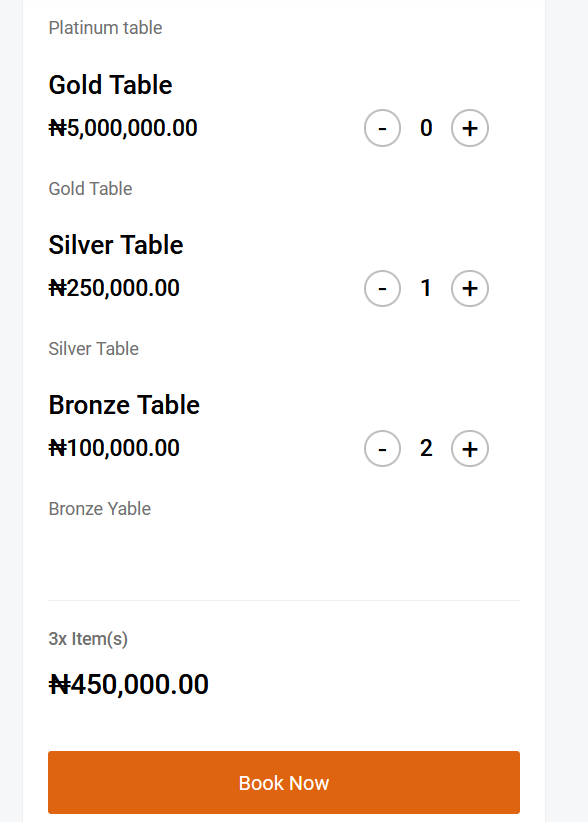
We've made it easy for you to book for an event. Follow these steps to secure your tickets:
- Locate the Event Page:
- Find the event you want to book by searching for it on our website homepage or using the link provided by the event organizer.
- Explore the Event Page:
- On the event page, scroll down to read the event details and find the ticket information.
- Select Tickets:
- Choose the number of tickets you want to book. The site will automatically update the total price based on your selection.
- Book Your Tickets:
- Once you're satisfied with your selection, click "Book Now."
- Sign Up (if needed):
- If you haven't signed up on our website, you will be prompted to do so before proceeding. Signing up with your email is quick and easy.
- Continue Your Booking:
- After signing up, enter your phone number and address.
- Confirm your billing information. If you need to make any changes, click "Amend Ticket" to edit your details.
- Confirm and Pay:
- Once your billing information is correct, click "Confirm & Pay."
- You will be redirected to our secure payment page to complete your purchase.
By following these steps, you can effortlessly book your tickets and enjoy the event.