
Incase you forgot your PASSWORD and you need to set another password for your account on Shows. You can easily reset your password without stress.
Goto the Login Page and click on Forgot Password.

You will be asked to input your email address. So type in the email address you used to register your account and click on Reset Password
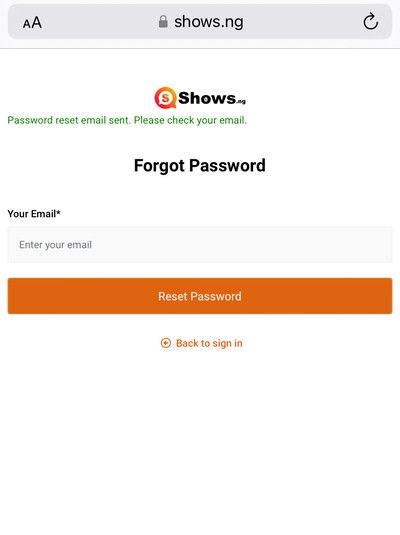
The link to reset your password would be sent to your mail inbox. Incase you can’t find the mail in the inbox, Check SPAM.
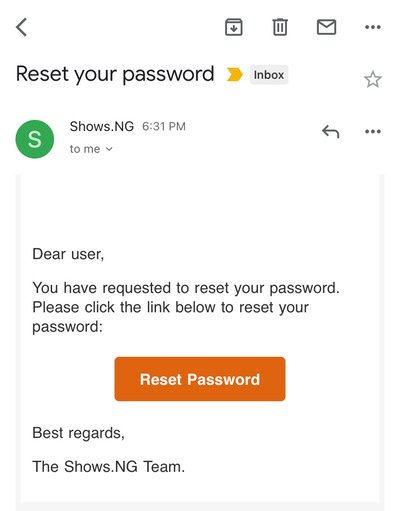
Once you find the email, click on Reset Password button. Then type in the new password and confirm the password.
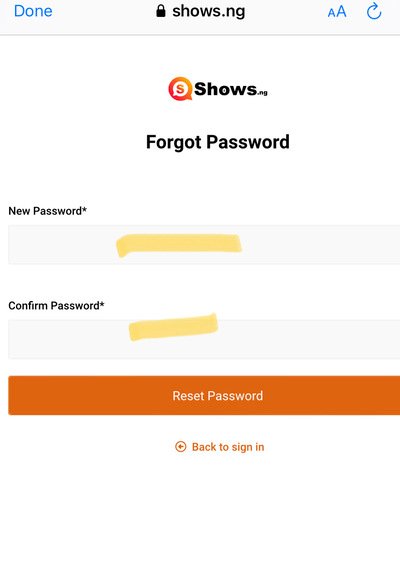
You will get a message that your Password Reset is successful. You can now LOGIN to your account.

It’s that simple. Congratulations!!