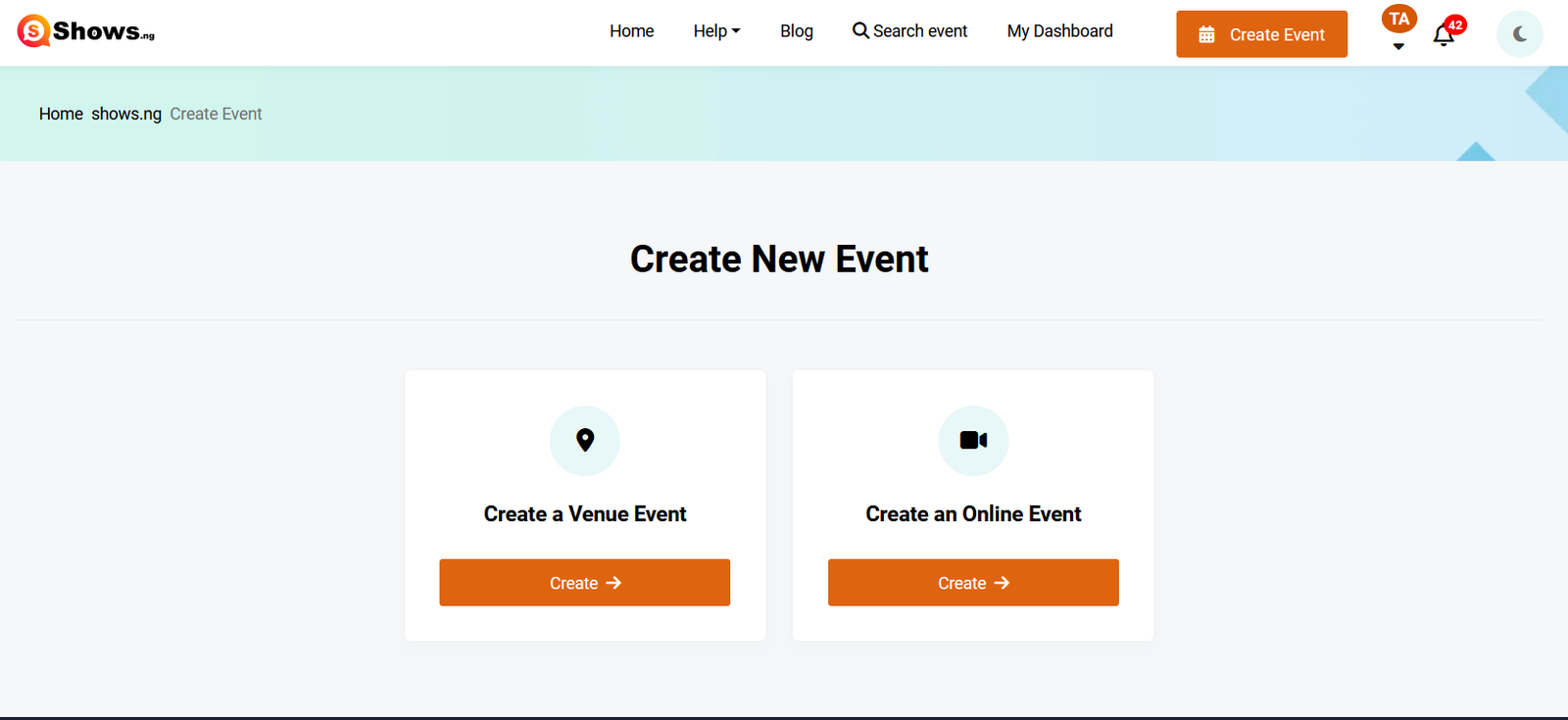
Creating event on Shows is very simple with our easy-to-use event and ticket creation interface.
To Create Event On Shows follow the steps below:
1. Login to your account
2. Click on the MENU button located at the top left of your mobile phone screen.
3. Locate the CREATE EVENT button and click on it.
4. You will see an option to pick the kind of event you intend to create whether it’s a VENUE EVENT or a an ONLINE EVENT with no physical venue
Learn To Create Venue Event Here Learn To Create Online Event Here