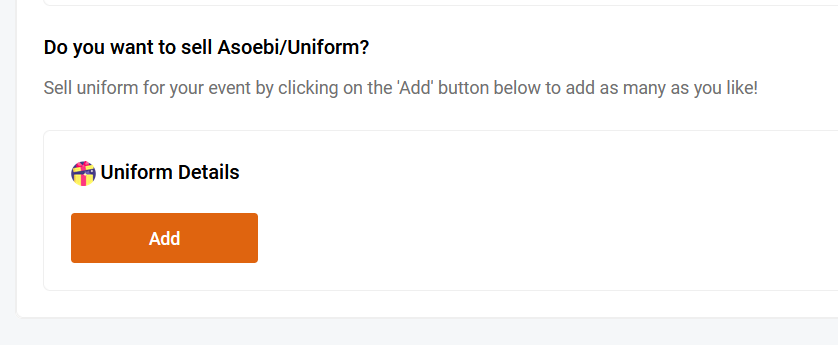
If you intend to sell extras or add-ons to your audience during the event creation process, follow these steps:
- Add Uniform Details:
- Click on "Uniform Details" to begin adding extras like Asoebi/Uniforms.
- Enter Uniform Type:
- Specify the type of uniform (e.g., Ankara Fabrics, Kampala, Lace, Gele or Headtie, Cap, etc.).
- Specify Available Uniforms:
- Enter the number of available uniforms you have for sale.
- Set Maximum Order Per Person:
- Define the maximum number of uniforms one person can order. For instance, if you sell Ankara fabrics in 4-yard increments and want to limit each person to a maximum of 3 orders, set the maximum to 3.
- Set the Price:
- Enter the price of your Asoebi or uniform in the price field.
- Add a Description:
- Provide a detailed description of the uniform. Include information such as the number of yards, quantity, quality, and any additional rewards or souvenirs for those who wear the fabrics to your event.
- Proceed to the Summary Page:
- Click "Next" to move to the Summary Page. Review the details you have entered.
- Finalize Your Event:
- If you are satisfied with the details, click "Create Event" to finalize the process. If you need to make corrections, click "Previous" to go back and edit your information.
- Go Live and Share:
- After creating your event, it will go live. You can then view it and share the event link with your audience.
By following these steps, you can easily add extras or add-ons to your event, enhancing the overall experience for your attendees.